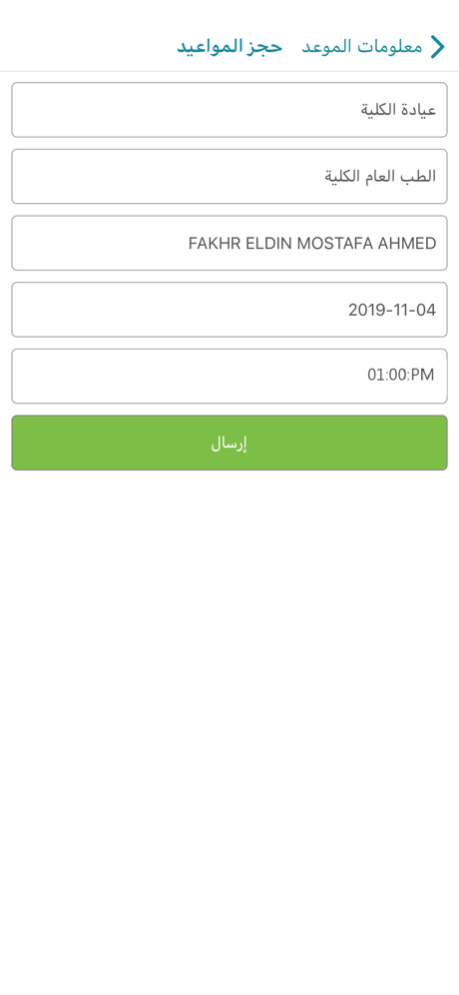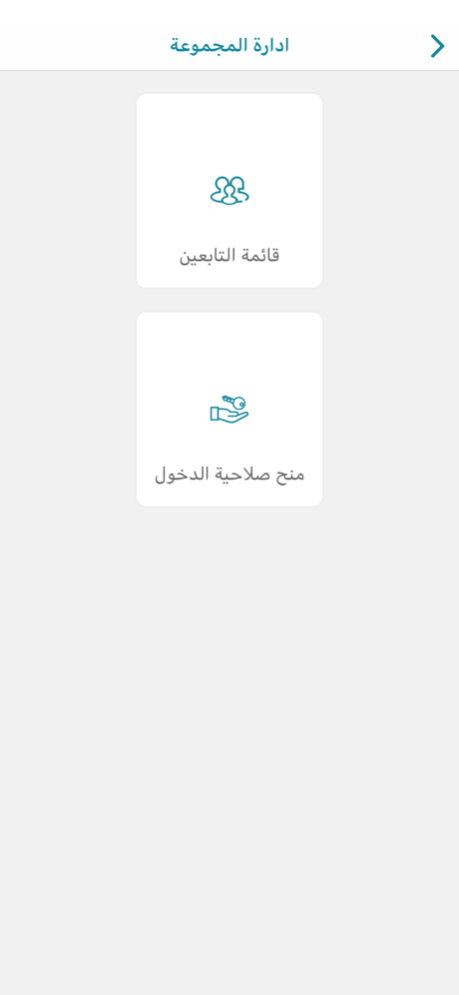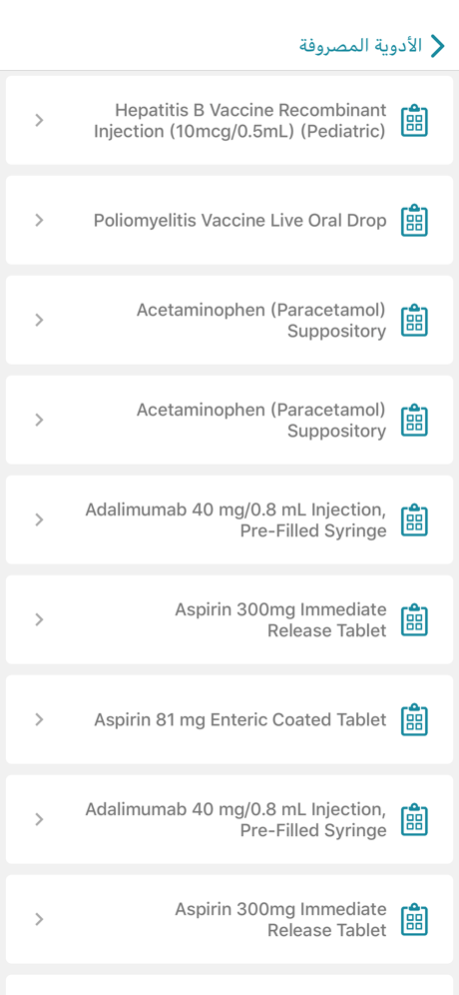Wateen 1.46.9
Continue to app
Free Version
Publisher Description
Application improvements
Royal Commission Health Services Program in Jubail (Wateen App)
Electronic Services application for patients.
The Health Information Technology Department for Jubail and Yanbu is pleased to provide
Free patient services application as part of Smart Hospital project for all users of smart devices.
Wateen application is available in Arabic and English and offers beneficiaries a number of electronic services exceeding 20 e-services, including:
- Access to the application and verification of the identity of the beneficiary through the integration with of unified national access (digital identity)
- Check-in time
- Access to internal hospital facilities and clinics through GPS
- Booking and reviewing appointments
- View test results.
- Navigation to location and guidance
- Open a medical file.
- Review and print medical reports and sick leave.
- Electronic payment to cash and Insurance eligibilities.
- The patient can also interact through the application by entering the data of weight, height, measurement of blood pressure, sugar and daily exercises by doing some assessment to be followed up with the doctor.
The app also provides a number of services that save time and effort for the beneficiary.
Jul 11, 2023
Version 1.46.9
Application improvements
About Wateen
Wateen is a free app for iOS published in the Health & Nutrition list of apps, part of Home & Hobby.
The company that develops Wateen is RCHSP. The latest version released by its developer is 1.46.9.
To install Wateen on your iOS device, just click the green Continue To App button above to start the installation process. The app is listed on our website since 2023-07-11 and was downloaded 0 times. We have already checked if the download link is safe, however for your own protection we recommend that you scan the downloaded app with your antivirus. Your antivirus may detect the Wateen as malware if the download link is broken.
How to install Wateen on your iOS device:
- Click on the Continue To App button on our website. This will redirect you to the App Store.
- Once the Wateen is shown in the iTunes listing of your iOS device, you can start its download and installation. Tap on the GET button to the right of the app to start downloading it.
- If you are not logged-in the iOS appstore app, you'll be prompted for your your Apple ID and/or password.
- After Wateen is downloaded, you'll see an INSTALL button to the right. Tap on it to start the actual installation of the iOS app.
- Once installation is finished you can tap on the OPEN button to start it. Its icon will also be added to your device home screen.